

Choosing the right domain name for your directory website is crucial. It helps build trust, improves search rankings, and makes your site memorable. Here’s a quick guide to get started:
.com for general use or explore niche options like .directory if it fits your audience.A strong domain sets the tone for your website and ensures a professional, trustworthy presence. Let’s explore how to make the best choice.
When planning your domain name, aim for something that reflects your directory's purpose while leaving room for future growth.
Start by clearly defining the focus of your directory. Consider its category, who your target audience is, and the geographic area it serves. For instance, if you're building a directory of professional photographers in Texas, your domain should highlight both the industry and the region.
Here are some key questions to guide you:
To come up with domain names, brainstorm a mix of core terms that describe your directory and pair them with modifiers like "find", "connect", or location-based words.
Here’s a simple process to create domain name ideas:
Once you have a list, review your options and steer clear of common mistakes.
Be mindful of potential pitfalls that could make your domain less effective or harder to use. Here’s a quick guide:
| Mistake | Why It’s a Problem | Example |
|---|---|---|
| Too Long | Hard to remember and prone to typos | professionalphotoservicesindallas.com |
| Using Hyphens | Confusing when shared verbally | best-local-photo-pros.com |
| Overly Specific | Limits future growth potential | dallasportraitphotographers.com |
| Odd Spelling | Increases the chance of misspellings | fotograferz.com |
Avoid using numbers or special characters, as they can confuse users when sharing your domain.
Your domain name should:
Finally, don’t forget to check for trademark issues and secure variations of your domain to protect your brand. Once this step is complete, you’ll be ready to explore how keywords can improve your search engine rankings.
Adding targeted keywords to your domain can significantly improve your search visibility. While exact match domains don't hold the same power they once did, keywords that align with your directory's focus still play a big role in boosting SEO.
The first step is to identify terms that accurately describe the purpose of your directory. To do this effectively, you can rely on tools designed to uncover keyword opportunities:
| Tool | Primary Use | Key Benefit |
|---|---|---|
| Google Keyword Planner | Search volume data | Free access to insights directly from Google's search engine |
| Ahrefs | Competitive analysis | Provides detailed metrics on keyword difficulty |
| SEMrush | Trend identification | Offers historical data on search volume trends |
When selecting keywords, consider factors like user intent, competition, geographic focus, and industry-specific language. For example, refining your keyword strategy can lead to measurable results - HomeAdvisor saw a 20% increase in organic traffic after optimizing its domain and keyword usage.
The best domains strike a balance between keyword optimization and a strong brand identity. A well-crafted domain name incorporates your primary keyword while adding a unique touch that makes it memorable. Here are some practical approaches:
However, steer clear of common pitfalls such as:
For niche directories, incorporating industry-specific terms - like "Realtors" instead of the broader "RealEstate" - can help attract the right audience and establish credibility with search engines.
Picking the right domain extension is a key step in setting your directory website up for success. With so many options available, it’s important to understand how different extensions can impact your site’s credibility, visibility, and overall performance.
The .com extension remains the gold standard for directory websites. It’s widely recognized, easy to remember, and generally inspires trust among users.
Here’s a quick breakdown of the most common extensions:
| Extension | Best For | Trust Level | Availability | Annual Cost |
|---|---|---|---|---|
| .com | General directories | Highest | Often limited | $10-20 |
| .net | Tech-focused sites | Moderate | Good | $10-20 |
| .org | Community sites | High | Good | $10-20 |
If your directory targets a specific region, country-specific extensions like .us or .ca can help improve local search rankings and signal a regional focus.
Now, let’s dive into how industry-specific extensions can help carve out a niche for your site.
If you’re aiming for a more tailored identity, industry-specific extensions like .directory or .guide might be a better fit. These extensions can highlight your website’s purpose and help it stand out in niche markets. However, they often come with higher registration costs, ranging from $30 to $100 per year.
Here’s what to keep in mind:
Advantages:
Limitations:
For example, if you’re creating a restaurant directory targeting a U.S. audience, a .com domain might be the better choice for trust and memorability. On the other hand, a .directory extension could work well for a global niche audience, provided your budget allows for it.
It’s a smart move to register multiple extensions for your domain. This not only prevents competitors from grabbing similar names but also helps secure your brand’s identity as your directory grows.
While newer extensions offer room for creativity, they shouldn’t come at the expense of user trust. The best domain extension strikes a balance between being professional, memorable, and aligned with the specific goals of your directory website.
Before moving forward with your directory, it's critical to confirm that your desired domain name is available. Use a reputable domain search tool to check its status. Since domains can get snapped up quickly, act fast to secure your preferred name. Once you've locked it in, consider how this domain will align with your long-term goals.
Pick a domain name that leaves room for growth. A flexible name ensures your directory can expand without limitations. Once you've made your choice, tools like Directify make the technical setup a breeze, handling DNS configuration and SSL setup so you can launch your directory efficiently.
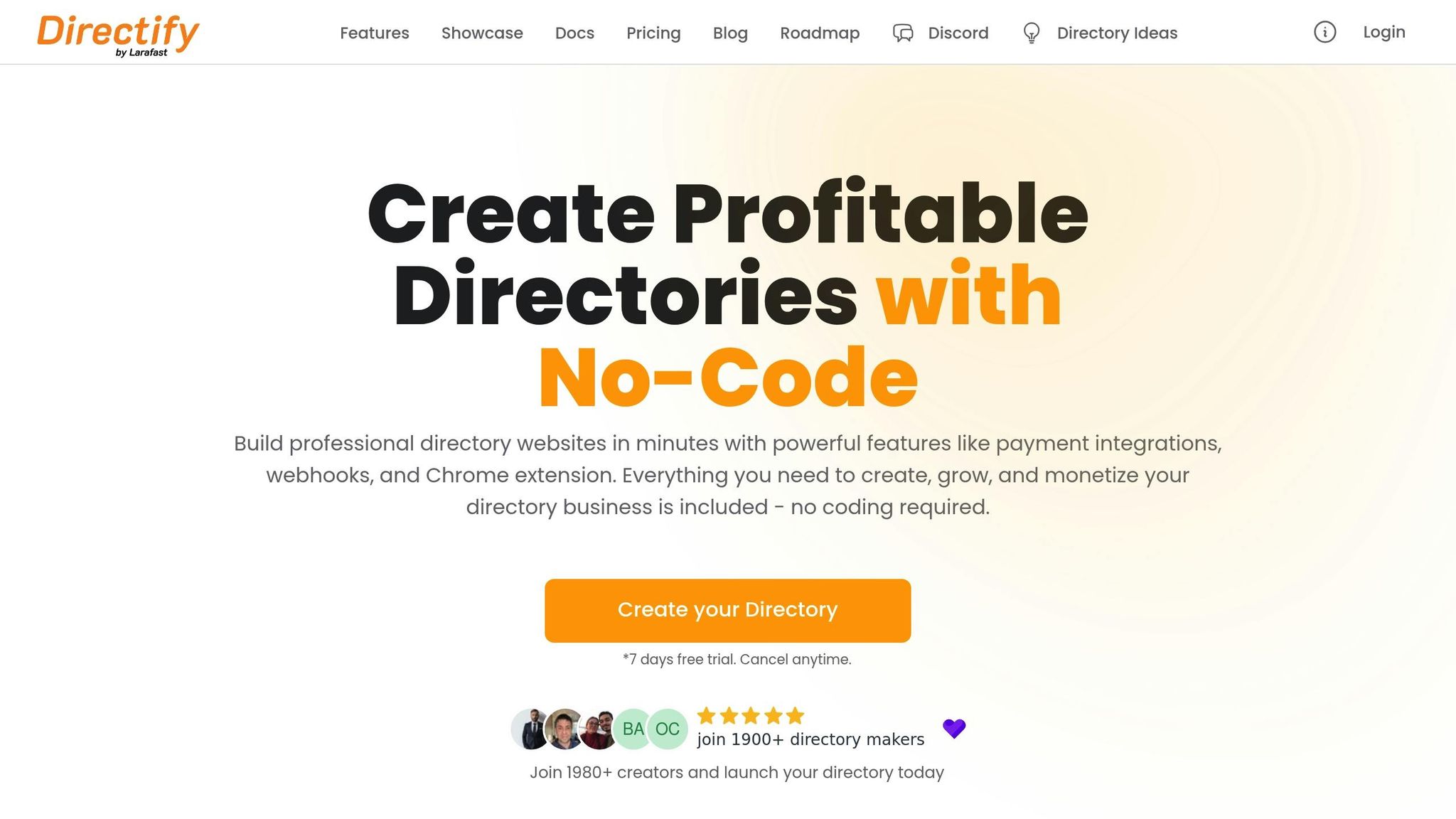
Getting your domain connected to your directory website is simple with Directify's built-in tools. Here's how you can set everything up and get your custom domain running smoothly.
Directify makes DNS setup a breeze. Here's what you need to do:
Directify's interface will keep track of your domain's connection status. Once everything is configured, your directory website will be live on your custom domain, eliminating any platform-specific branding.
Setting up SSL certificates with Directify is fully automated and requires no technical expertise. Every plan includes free SSL certificates, ensuring your website meets modern security standards.
Here’s what you’ll get:
SSL configuration is handled automatically and is typically completed within minutes of connecting your domain. This added layer of security is especially crucial if your directory handles sensitive user data or processes payments.
Directify offers two plans that include comprehensive domain management features:
These plans make it affordable to launch and maintain a professional directory website while benefiting from robust domain and security features.
Choosing the right domain is a cornerstone of establishing a strong online presence. It solidifies your brand, improves search rankings, and projects professionalism to your audience.
Your domain should align with your directory's purpose, present a polished image without platform branding, and integrate effortlessly with DNS and SSL setups. Tools like Directify make this process simple, offering automated DNS and SSL configurations so you can focus on growing your directory.
Whether you're launching a local business directory or creating a global industry database, the domain you select plays a key role. It serves as the gateway to building a reliable and scalable directory that supports your long-term goals.
Using domain extensions like .directory tailored to specific industries can make your website more relevant and instantly recognizable to your audience. These extensions communicate your site's purpose at a glance, helping users quickly grasp its focus.
A .directory domain also offers a branding advantage. If the .com version of your ideal domain isn't available, this extension can help your site stand out. Plus, it may give your SEO a boost by aligning the domain with keywords related to your niche, increasing the chances of appearing higher in search results.
When choosing a domain name for your directory, think ahead to how your platform might grow and change. Pick something broad enough to stay relevant as you evolve but still meaningful and tied to your vision. Avoid overly specific terms that could box you into a narrow niche.
Consider using general keywords or a creative brand name that can cover multiple industries or categories. Also, opting for a .com domain or another well-known extension can boost your credibility and keep your options open as your directory expands.
Including keywords in your domain name can boost your website's presence in search engine results. Why? Because keywords help search engines grasp the main focus of your site, making it more likely to show up when users search for related topics. For instance, if your directory site is all about local restaurants, a domain like BestEatsDallas.com immediately signals its purpose to both users and search engines.
But there's more to it than just keywords. A domain name packed with relevant terms can also increase click-through rates by giving potential visitors a clear idea of what your site offers. That said, don’t forget the essentials - keep your domain simple, easy to remember, and aligned with your brand. This way, it remains user-friendly while still being optimized for search engines.
Start creating your professional directory website today with Directify's no-code platform.
Get Started Free







