

Directories often fail when listings are incomplete or poorly prepared. To succeed, focus on these 10 steps:
Why It Matters: Well-prepared listings improve user experience, boost search visibility, and drive revenue. Tools like Directify simplify the process, from organizing categories to integrating payments.
Quick Tip: Before launching, test every feature with real users to ensure smooth functionality.
Define your directory's purpose and identify your target users. This will help you create listings that fulfill specific needs and align with your business objectives.
Zero in on a niche to provide meaningful value. Consider these key factors:
For instance, Tennis Courts Near Me built a directory featuring over 7,000 tennis courts and clubs across the U.S. By focusing on this specific niche, they made it easy for users to find courts in their area [1].
Once you've defined your niche, structure your listings to address the unique needs of your audience.
Understanding what your audience is looking for is key to building a directory that resonates with them. Follow these steps to ensure your listings hit the mark:
Research User Requirements
Focus on User Experience
Take Safari-List.com as an example. Its founder created the directory after struggling to find a reliable list of luxury safari tours and lodges. By curating a high-quality selection, they provided a trusted resource for users planning luxury safaris [1].
Leverage tools like Directify's custom fields, advanced search capabilities, and SEO features to bring these ideas to life.
Creating a clear and organized category structure is crucial for any directory. It helps users quickly find what they need by following a logical hierarchy that mirrors how people naturally search.
Start by establishing broad, top-level categories. Here’s how:
With Directify, setting up a hierarchy is simple. You can create both primary and nested categories to organize your listings in a way that makes sense for your directory. Once your main categories are in place, focus on simplifying them for smoother navigation.
After laying the groundwork, refine your structure to make it even more user-friendly by following these tips:
For instance, if you’re building a restaurant directory, merge similar categories like "Italian Dining", "Italian Restaurants", and "Italian Eateries" into one "Italian Restaurants" category. This reduces confusion and makes navigation easier.
Directify’s tools make it easy to update your structure as your directory evolves. You can move listings between categories or reorganize without disrupting your existing setup.
Once your structure is ready, it's time to ensure every listing's details are accurate and well-organized.
Start by collecting the core information for each listing:
For a smoother process, you can import data using tools like CSV files or Google Sheets integration with Directify.
Accurate listings build trust. Here's how to ensure the details are correct:
For ongoing accuracy, consider enabling automatic updates through Google Sheets integration.
Writing clear and optimized descriptions can boost both engagement and search rankings. A well-crafted description serves as a bridge between your business and potential customers.
Start with the basics - cover the core details about the business or service. This includes operating hours, service areas, and what makes your business stand out.
Maintaining a consistent structure can make your description look polished. Break it into sections: a short overview of your business, a list of key features or offerings, and additional information like hours of operation or amenities.
Once the structure is in place, enhance your listing by incorporating elements that improve search visibility.
Make your descriptions work harder by optimizing them for search engines:
Use keywords strategically: Sprinkle relevant keywords naturally throughout the text. For example, a restaurant listing might include terms like "Italian cuisine", "downtown location", or "family-friendly dining." You can also add secondary keywords like "outdoor seating" or "affordable menu."
Include detailed information: Add specifics such as business hours, service areas, payment methods, and accessibility features. These details not only help customers but also improve search performance.
Directify's custom fields make it easy to organize and structure these elements consistently [1].
Good images can help build trust and set clear expectations for your audience.
Choose clear, high-resolution photos that highlight important details, such as the storefront, interior, products, or team. These visuals make your listing more relatable and help potential customers feel connected.
A uniform visual style gives off a professional vibe. Stick to similar formats and sizes for your images. Tools like Directify's built-in theme system can adjust images to look great on any device. This consistency ties in with your directory's overall design and ensures your listings are ready to go.
Once your listings are structured and descriptions are clear, take it a step further by adding specific details through custom fields.
Think about what information your users need most. For example, a tennis court directory might include fields for surface type, lighting, and booking options. On the other hand, a safari directory could feature fields for group size, activities, accommodations, peak seasons, and transportation.
Tailor your fields to match the needs of your audience. A listing for a high-end safari lodge, for instance, should emphasize amenities and booking details, while a tennis court directory would focus on facility-specific features.
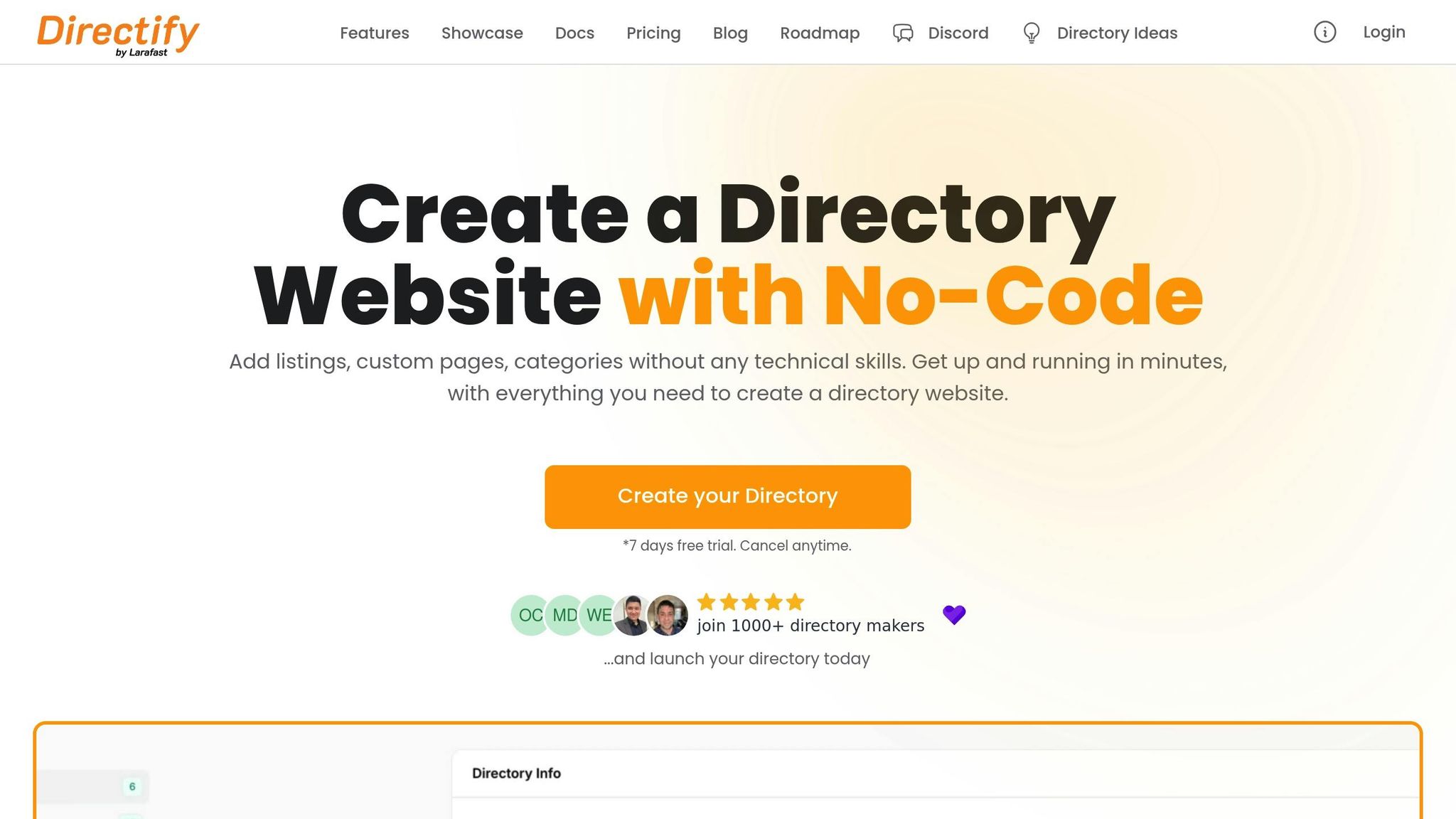
Directify makes creating custom fields easy with its no-code directory builder tools. Here are some field types you can use:
| Field Type | Example Usage | Benefit for Users |
|---|---|---|
| Text | Operating hours | Quick and easy reference |
| Numbers | Maximum capacity | Simplifies filtering |
| Dates | Available slots | Streamlined scheduling |
| Checkboxes | Available amenities | Easy comparison |
| Dropdowns | Categories | Consistent filtering |
Organize related fields by priority to ensure they’re displayed clearly in both search results and individual listings.
Fine-tune your listings to increase visibility in search results.
Title Optimization
Description Tips
Here’s an example of how to structure your search data:
| Element | Best Practice | Example |
|---|---|---|
| Title | Combine location, business type, and feature | "Downtown Miami Tennis Club - Indoor Air-Conditioned Courts" |
| Meta Description | Highlight value and include a call to action | "Professional tennis facility with 8 indoor courts. Book your court time or join our programs today." |
| Keywords | Use primary and secondary terms | "tennis courts, indoor tennis, Miami sports, tennis lessons" |
Once your search data is optimized, adjust technical settings to further improve rankings.
Rich Snippets Setup
Technical Optimization
Start generating revenue from your directory by offering premium listings and integrating payment systems.
Design tiered packages with clear perks for paying users, such as:
Once you've outlined these premium features, implement a secure payment system to handle transactions smoothly.
Set up a reliable and secure payment process by following these steps:
Best Practices for Payment Integration
Directify simplifies payment management, taking care of the technical aspects so you can concentrate on building your directory’s revenue stream [1].
Before launching, it’s time to ensure everything in your directory works as intended. Testing helps catch issues and guarantees a smooth experience for users.
Use a detailed checklist to review key functions of your directory:
Navigation Testing
Search Functionality
Listing Management
Payment Processing
Gather feedback by forming a test group of 10-15 users from your target audience. Assign them tasks to evaluate the directory.
1. Test Group Tasks
2. Structured Feedback
Organize feedback using clear evaluation criteria:
| Testing Area | Evaluation Criteria |
|---|---|
| User Interface | Ease of navigation, visual clarity, mobile usability |
| Functionality | Search accuracy, payment processing, listing tools |
| Performance | Page load speed, image display, search response time |
| Content | Clarity of descriptions, category organization, help documentation |
3. Log and Prioritize Issues
Track issues and address them based on urgency:
Directify’s built-in tools can simplify the process of identifying and resolving these issues, helping you prepare for a smooth launch.
After completing testing and collecting feedback, it's time for a final review before making your directory live.
Go through your directory one last time. Make sure all listings include correct details, well-written descriptions, and high-quality images. Also, confirm your category structure and custom fields are applied consistently throughout.
When you're confident everything is ready, launch your directory with Directify. Here's how:
Directify simplifies the process so you can focus on growing your directory without worrying about technical challenges [1].
Creating a successful directory website requires careful planning and focused execution. By following these 10 steps, you can build a strong foundation that aligns with your business objectives while addressing users' needs. This structured approach ensures every detail contributes to a well-functioning, efficient directory.
High-quality content and thorough testing are key to delivering accurate listings with clear descriptions and engaging visuals. Proper categorization is equally important, as it creates a user-friendly browsing experience that keeps visitors coming back. Each step plays an important role in crafting a directory that attracts users and supports growth.
Directify simplifies the process with its powerful tools - over 1,000 SEO-ready directories have been launched using its features [1]. According to one expert:
"Directify is a directory-as-a-service platform that allows anyone to create, customize, and launch a directory website quickly and easily. No technical skills or hosting setup is required, making it ideal for non-tech users."
- Directify [1]
Launching your directory is just the beginning. Monitor its performance, gather user feedback, and make ongoing improvements. From organizing categories to rigorous testing, every element matters. With solid preparation and the right tools, your directory website can grow and effectively serve its audience.
Start creating your professional directory website today with Directify's no-code platform.
Get Started Free







