

Traffic analysis reveals how users interact with your site, which listings get the most attention, and where your visitors come from. It’s essential for improving SEO, user engagement, and revenue.
Here’s a quick breakdown of the top tools to help you:
| Tool | Key Features | Pricing |
|---|---|---|
| Google Analytics | Real-time tracking, custom reports | Free or $150,000/year |
| Similarweb | Market research, keyword intelligence | Varies (enterprise) |
| Directify | Listing metrics, SEO tools | $19–$39/month |
Set clear goals (e.g., reduce bounce rate, increase conversions), monitor metrics like page views and traffic sources, and use these tools to refine your strategy. Whether it’s optimizing SEO or tracking user behavior, these tools can guide smarter decisions for growth.
Directory websites rely on solid analytics to improve performance and understand user behavior. Here are some essential tools for analyzing traffic.
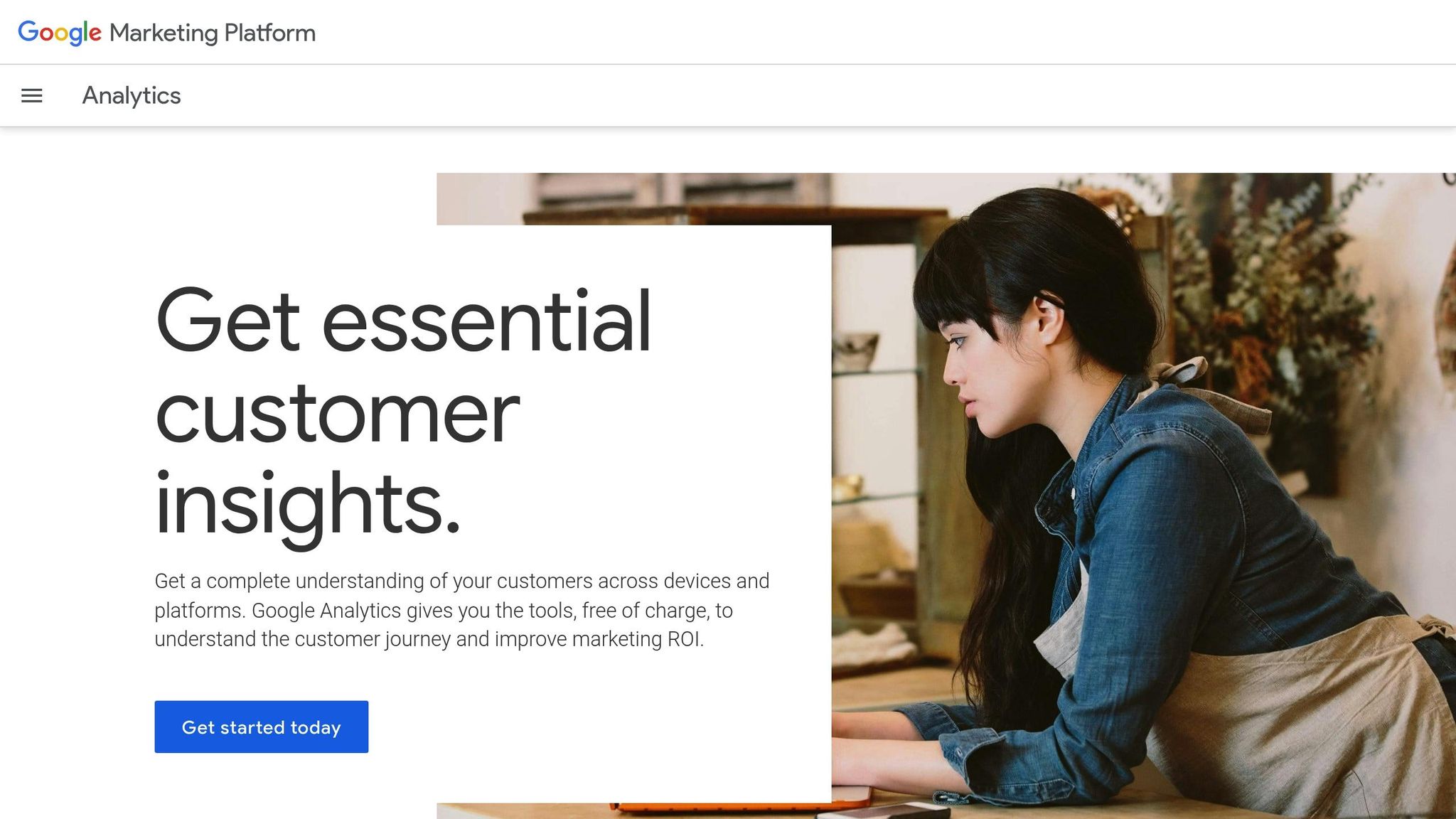
Google Analytics helps directory website owners track and analyze user activity. Its main features include:
| Feature | Benefits for Directory Sites |
|---|---|
| Real-time Monitoring | See active users, popular listings, and live conversion events in real time. |
| Audience Demographics | Learn about visitor age, location, interests, and device usage. |
| Behavior Flow | Map out how users navigate through categories and listings. |
| Goal Tracking | Track actions like listing submissions or contact form completions. |
| Custom Reports | Build dashboards tailored to directory-specific performance metrics. |
In addition to user data, market research tools provide competitive insights to help refine strategies.
Similarweb offers valuable market intelligence to help you understand your directory’s position in the digital landscape. Key features include:
These insights can help you pinpoint opportunities for growth and areas needing improvement.
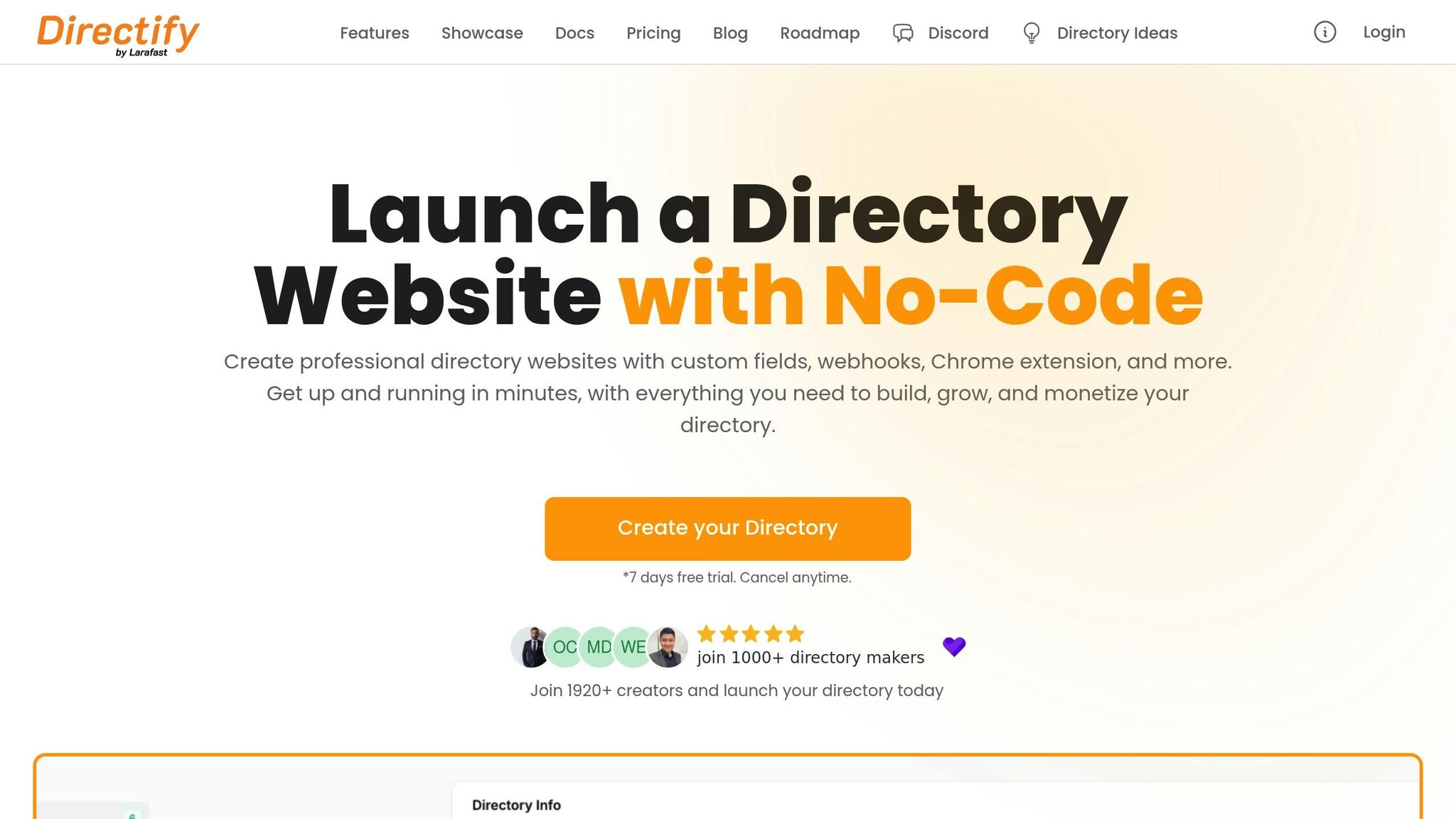
Directify provides built-in analytics designed specifically for directory websites:
| Analytics Feature | Purpose |
|---|---|
| Listing Metrics | Track views, clicks, and engagement for individual listings. |
| Category Tracking | Identify which directory sections generate the most interest. |
| User Engagement | Measure how users interact with directory features and content. |
| SEO Performance | Monitor search engine visibility with tools for meta tags, structured data, and XML sitemaps. |
Directify’s analytics integrate with its SEO tools, enabling smarter decisions about content structure and monetization. These tools also allow directory owners to track the success of paid listings and featured placements, ensuring revenue strategies are effective and data-driven.
Picking the right traffic analysis tool for your directory website means weighing several important factors.
Here are some important things to look at when choosing a tool:
| Criteria | What to Look For |
|---|---|
| Data Integration | API access access, webhook compatibility, automated syncing |
| Platform Compatibility | Works seamlessly with your directory platform |
| Customization Options | Flexible tracking and metrics options |
| Data Accuracy | Real-time updates and access to historical data |
| Technical Requirements | Easy setup and low maintenance demands |
| Support Resources | Availability of guides, documentation, and customer support |
If your directory relies on frequent updates, tools with automated synchronization and real-time reporting should be a priority. Balance these factors with the tool’s features and pricing to find the best fit for your needs.
Here’s a quick look at some top tools, their features, and associated costs:
Google Analytics
Similarweb
Directify Analytics
When assessing tools, weigh the following:
The right tool should fit your budget while driving better traffic quality, higher engagement, and improved conversion rates.
Define clear, measurable goals to make your traffic analysis more effective. Focus on metrics that directly impact the success of your directory website:
| Goal Type | Example Target | How to Measure |
|---|---|---|
| Listing Views | Boost by 20% each quarter | Track page views |
| User Engagement | Lower bounce rate below 40% | Analyze session durations |
| Conversion Rate | Increase listing inquiries by 10% monthly | Monitor form submissions |
| Revenue Growth | Grow paid listings revenue | Track transactions |
Tie these goals to your growth strategy by focusing on improving organic traffic through better keyword rankings and increasing conversions for paid listings and subscriptions.
Once your goals are in place, establish a consistent schedule to review performance:
Daily Monitoring
Weekly Analysis
Monthly Deep Dive
Use custom dashboards to track key metrics efficiently. Set up automated alerts to flag major shifts in traffic or conversion rates so you can act quickly.
Turn your data insights into actions that improve both SEO and revenue generation:
These strategies will help you maximize the value of your traffic data while driving growth in both visibility and revenue.
Traffic analysis plays a crucial role in improving SEO, boosting user engagement, and driving revenue for directory websites.
Key Performance Drivers
| Aspect | Impact |
|---|---|
| SEO optimization | Better search rankings |
| User Engagement | Increased conversion rates |
| Revenue Growth | Higher monetization |
These metrics guide strategic decisions that help enhance visibility and growth.
Advanced Analytics Implementation
Using data effectively can significantly improve performance. This involves:
For example, Directify's tools show how precise data can optimize every part of a directory's performance.
"In 2024, ToolHub, a software directory built with Directify, increased its organic traffic by 40% within three months by utilizing Directify's built-in SEO optimization features, including custom meta tags and structured data. The directory, managed by a team of two, saw a 25% increase in user engagement due to the improved search engine rankings." [1]
Optimization Strategy
Effective traffic analysis focuses on three main areas:
Choosing the right traffic analysis tool for your directory website depends on understanding your specific goals and requirements. Consider factors like the type of data you need, ease of use, and integration with your existing tools.
If you're using a platform like Directify, its built-in features such as SEO optimization, customizable pages, and team collaboration can already provide valuable insights. For deeper analysis, look for tools that complement these features and help you track visitor behavior, traffic sources, and engagement trends effectively.
The free version of Google Analytics offers robust tools for tracking and analyzing traffic, including audience insights, behavior tracking, and conversion data. However, the premium version, known as Google Analytics 360, provides advanced features like unsampled reporting, higher data limits, dedicated support, and integration with other enterprise tools. These features are particularly useful for large-scale directory websites that require deeper insights and more comprehensive data analysis.
If you're running a smaller directory site, the free version may be sufficient for your needs. For larger directories with high traffic or complex data requirements, upgrading to the premium version could provide significant value.
Directify helps enhance SEO by offering features like built-in optimization, programmatic SEO (pSEO) pages, auto-generated sitemaps, and rich snippets to ensure your directory content is easily indexed by search engines. These tools make it simpler for users to discover your site through organic search.
To boost user engagement, Directify provides a seamless experience with customizable themes, intuitive navigation, and the ability to organize listings and categories effectively. These features ensure visitors can find what they’re looking for quickly, encouraging longer visits and repeat traffic.
Start creating your professional directory website today with Directify's no-code platform.
Get Started Free







