

Want to improve your directory site's visibility on Google? Google Search Console (GSC) is the tool you need. It helps you monitor how your site performs in search results, fix technical SEO issues, and refine your content to attract more traffic. Here's a quick look at what GSC offers for directory SEO:
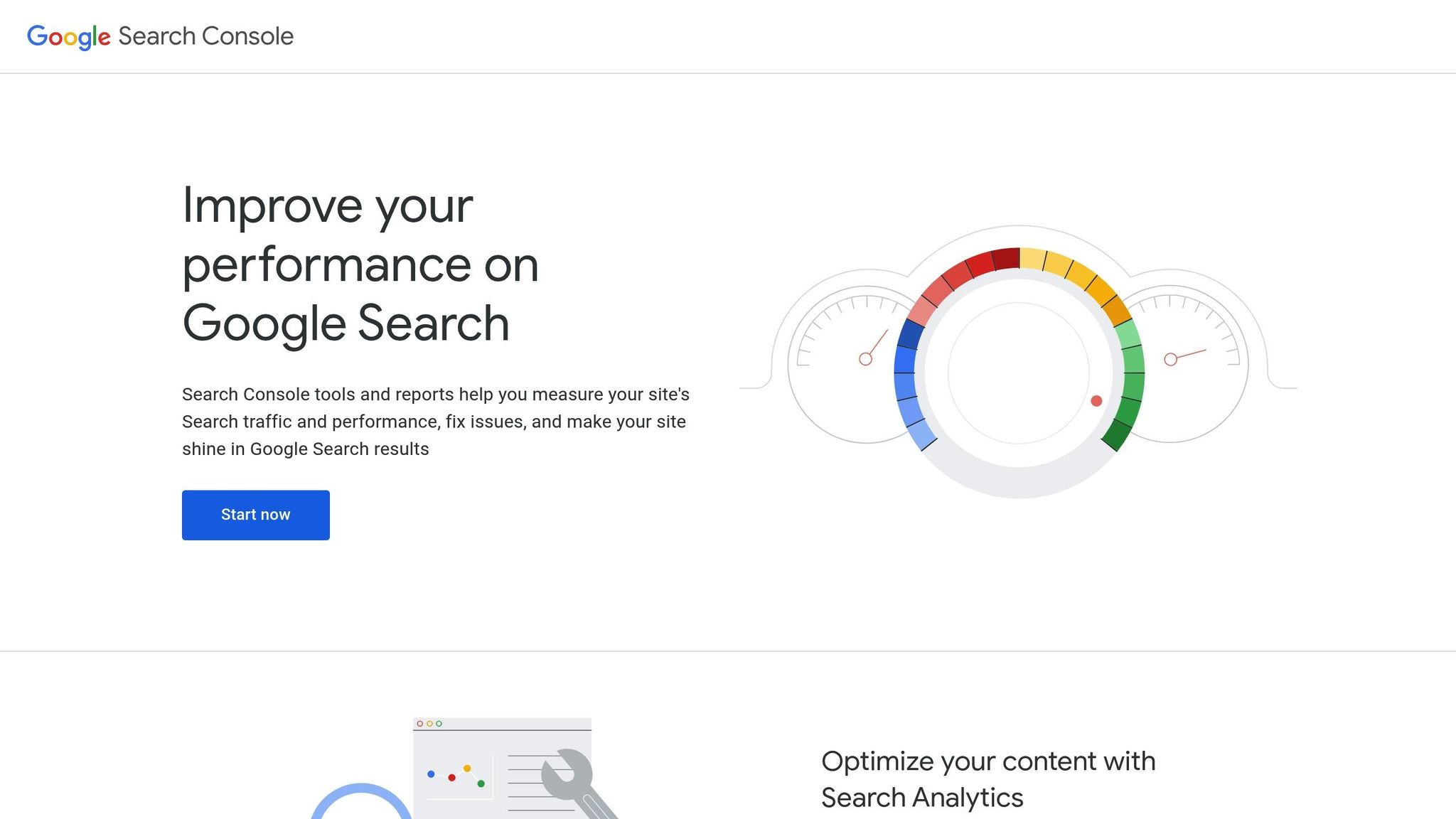
Follow these steps to track and improve your directory's SEO using Google Search Console.
Start by adding your site to Google Search Console and verifying ownership. If you're using Directify with a custom domain, connect the domain through Directify first, then complete the verification process in Search Console.
Submit your sitemap by entering /sitemap.xml in the Sitemaps section of Search Console. Directify automatically generates a sitemap designed to help Google index your site efficiently.
Arrange your site's pages and navigation in a logical way. A well-structured site makes it easier for Google to crawl and improves overall visibility.
Once Search Console is set up, you can dive into how users are discovering and engaging with your directory.
The Performance report is your go-to tool for monitoring search traffic and seeing how your listings rank in search results.
Narrow down your data by query, page type, or device. This helps pinpoint which listings are doing well and which ones could use some improvements.
Switch the Location setting to the United States, then dig into state or metro-level trends. This can guide your efforts to improve local visibility. If you're using Directify, make sure its SEO settings are on to display rich snippets effectively.
After monitoring your performance, it’s time to address technical errors that could hurt your visibility. Search Console offers tools to identify and resolve these issues before they impact your rankings.
Look at the Coverage report to find indexing errors that might prevent your key pages from appearing in search results. Address these errors promptly. Tools like Directify’s automated sitemap and structured data features can help minimize these problems.
The URL Inspection tool is great for checking whether important pages are indexed. You can also use it to request a fresh crawl, ensuring Google notices your updates faster.
Run the Mobile Usability report to identify and fix problems affecting how your site displays on mobile devices. Use the Performance report to improve load times. Directify’s hosting and mobile-optimized themes can help maintain a fast and user-friendly experience across all devices.
Once you've addressed technical issues, it's time to use Google Search Console's query data to fine-tune your directory's content. This tool helps you discover new opportunities, improve underperforming pages, and drive more relevant traffic.
Use the Queries report in Google Search Console to identify search terms you haven’t targeted yet. Look for relevant phrases that align with your directory's purpose. Then, incorporate these keywords into titles, descriptions, and on-page content to attract more visitors.
For listings with low click-through rates, focus on improving their meta titles and descriptions:
These updates can make your listings more appealing in search results.
If a listing's traffic has been flat or declining for six months or more, it’s time for a refresh:
Keeping your directory up-to-date ensures accuracy and helps maintain its credibility with users.
Once you've optimized your directory content and addressed any Google Search Console (GSC) alerts, it’s time to move into a maintenance routine.
Review these key reports in GSC regularly:
Add recurring reminders to your calendar to stay consistent.
Use GSC to run monthly performance reviews, content audits, and query analysis. This will help you find opportunities to update and improve your content.
Google Search Console plays a key role in improving your directory's SEO. By setting up GSC and performing regular audits, you can maintain and enhance your directory's online presence.
Directify offers SEO tools like custom sitemaps and rich snippets that align with GSC insights to streamline your optimization efforts [1].
Here’s how to boost your directory’s visibility:
Regularly monitoring GSC and updating your content helps keep your directory visible and growing.
Start creating your professional directory website today with Directify's no-code platform.
Get Started Free







