

A slow directory website can frustrate visitors and hurt your revenue. But you don’t need coding skills to fix it. Here’s how you can speed up your directory website with simple, no-code directory builder solutions:
These steps improve loading times, enhance user experience, and boost conversions - all without touching a single line of code.
Large, unoptimized images can drag down your directory's performance. Directify offers built-in tools to compress, convert, and lazy-load images, boosting your site's speed - no coding required.
Compressing images shrinks their file sizes without sacrificing noticeable quality. Directify takes care of this automatically during upload, ensuring your images load faster while still looking great.
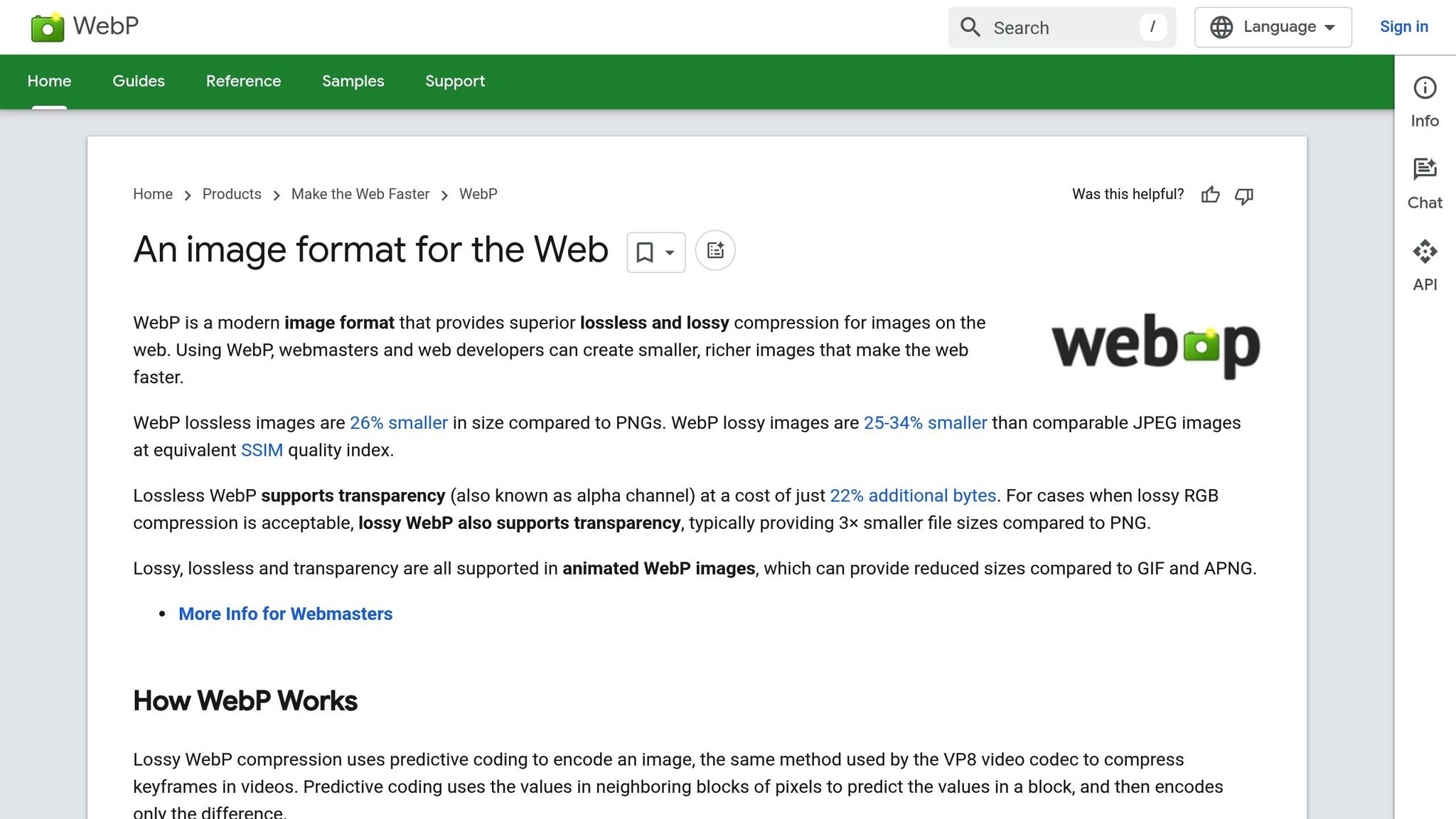
WebP is a more efficient format compared to JPEG or PNG, offering smaller file sizes without losing quality. Directify automatically converts images to WebP when visitors' browsers support it.
Lazy loading delays the loading of images until they're about to appear on the screen. This improves your site's initial load time, and Directify applies this feature across all directory listings.
Key tips for image optimization:
Now, let’s move on to optimizing caching to further boost your directory’s performance.
Browser caching saves your directory's files directly on visitors' devices. This helps returning visitors experience much faster load times since their browsers don't need to download the same files repeatedly.
With Directify, browser caching for static files - like images, CSS, JavaScript, fonts, and HTML - is automatically activated. This means your site reloads quickly without requiring any manual setup or server tweaks.
Directify optimizes cache durations for different file types to strike a balance between fast performance and keeping content up-to-date. Here's how it works:
| Content Type | Cache Duration | Purpose |
|---|---|---|
| Images & Media | 1 month | Cuts down bandwidth usage for directories with lots of media |
| Stylesheets & Scripts | 1 week | Ensures smooth performance while allowing periodic updates |
| HTML Pages | 4 hours | Keeps content fresh while maintaining fast speeds |
| Dynamic Content | No cache | Ensures real-time updates for features like search results |
To make the most of browser caching:
Once caching is in place, you can focus on refining your design for even better performance.
After optimizing caching, the next step is to simplify your website's design to improve load times even further.
A clean design not only speeds up your directory but also enhances its appearance and usability. By focusing on what’s necessary and cutting out the excess, you can create a faster and more user-friendly experience.
Start by reviewing your directory's design to identify elements that may be slowing it down. Here’s what to look for:
Stick to the essentials. Features like live chat or advanced filters can often be unnecessary and may slow things down.
A straightforward layout not only loads faster but also helps visitors find information with ease. Here are some practical tips:
| Design Element | Optimization Approach | Speed Impact |
|---|---|---|
| Navigation | Use a single-level menu | Reduces DOM size and JavaScript usage |
| Content Layout | Stick to a two-column maximum | Minimizes CSS complexity |
| Listing Cards | Include only key details | Lowers page weight and rendering time |
| Footer | Combine important links | Reduces unnecessary HTTP requests |
To keep your design effective and simple:
After simplifying the layout, focus on refining your code by minimizing external scripts and plugins.
After optimizing your website's design, you can improve its speed further by using a Content Delivery Network (CDN). CDNs work by delivering your site’s content from servers located closer to your visitors, cutting down on load times and providing a better experience for users.
Directify makes connecting your directory website to a CDN simple. With its built-in CDN feature, you don't need any technical know-how to get started. The platform automatically integrates CDN services, taking care of hosting and content delivery for you. This means your pages load faster without requiring any manual setup, and your site is better equipped to handle changes in traffic levels.
A CDN helps by spreading visitor requests across multiple servers, ensuring your site remains fast even during high-traffic periods. This is especially useful during peak business hours, marketing campaigns, or events that bring a surge in visitors.
Directify's Single plan, starting at $15/month (billed annually), includes CDN functionality, allowing for efficient content delivery without extra effort on your part.
Third-party scripts and plugins can slow down your directory. Streamlining external code helps improve speed and performance.
Go through your plugins and eliminate any that aren't absolutely necessary. Keep only the ones that are critical for your directory's functionality. Afterward, monitor your site's performance to see how much faster it gets.
Stick to external scripts that are crucial for your directory's core operations. Here's a quick breakdown of common script types and when to keep them:
| Script Type | Impact on Speed | Keep Only If |
|---|---|---|
| Analytics Tools | Medium | You need visitor data |
| Social Media Widgets | High | Sharing features are essential |
| Chat Widgets | High | Regular customer support is a must |
| Custom Fonts | Medium | Consistent branding is a priority |
For example, if you're running a business directory, focus on keeping tools like payment processing and listing management. Remove extras like social media widgets if they aren't adding real value. After making changes, test your directory's performance to ensure you're seeing the benefits.
With Directify, hosting and technical tasks are handled for you, reducing the effect of external scripts and plugins. By simplifying your external code, you can keep your directory fast and responsive while optimizing other aspects.
Improve your directory's speed without needing to dive into code by following these practical strategies.
Here are some effective ways to optimize performance:
| Optimization Method | Impact Level | How to Apply |
|---|---|---|
| Image Optimization | High | Use built-in compression |
| Browser Caching | High | Managed automatically |
| Simple Design | Medium | Focus on essential elements |
| CDN Implementation | High | Activate with one click |
| Script Reduction | High | Prioritize core functions |
These techniques can significantly enhance your directory's performance. Tools like Directify make it easy to implement these changes, offering features like built-in CDN for faster content delivery and SEO-friendly architecture to keep everything running smoothly. Over 1,000 directories have already seen improved speed and efficiency using these built-in features.
Start creating your professional directory website today with Directify's no-code platform.
Get Started Free







