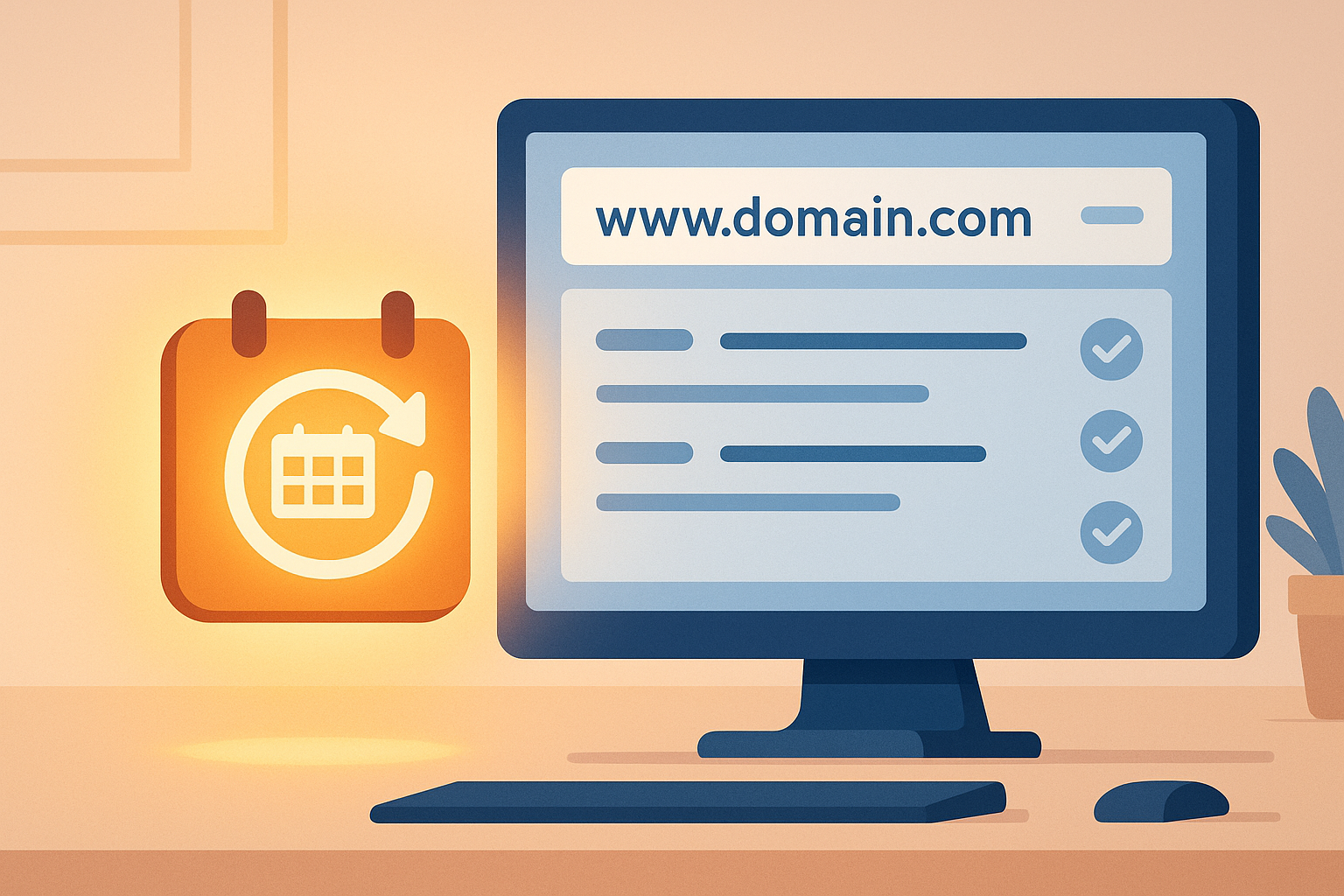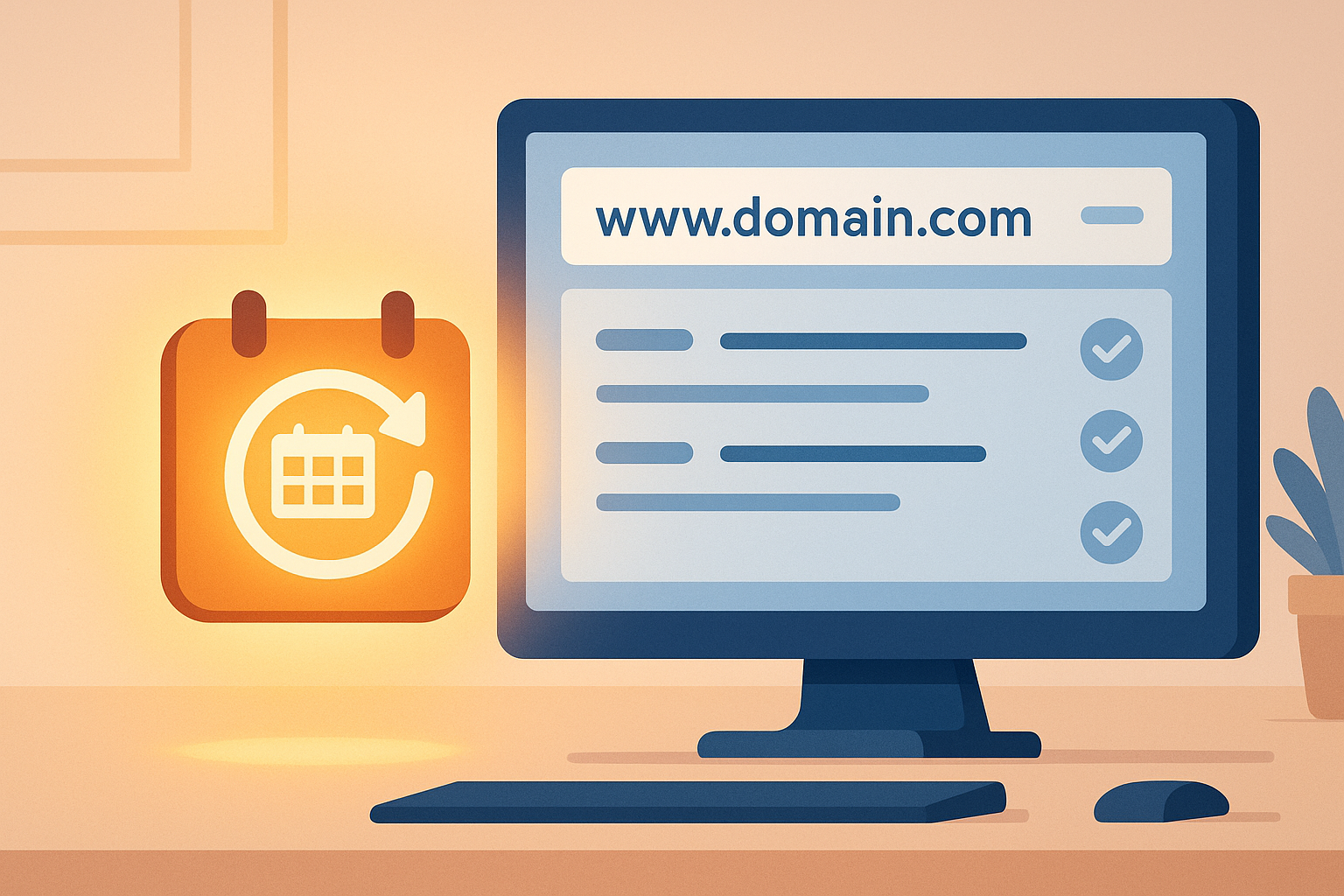

When your domain expires, your website goes offline, emails stop working, and you risk losing the domain to someone else. Here's how to recover it quickly:
Prevent Future Expirations:
For detailed steps, check your registrar’s policies and act fast to avoid losing your domain permanently.
Understanding the timeline for domain expiration can help you recover your domain before it's too late. Each phase offers different recovery options, so timing is key.
The first phase after a domain expires is the grace period, usually lasting 20-30 days. During this time:
This is the easiest and most cost-effective time to reclaim your domain.
If you don’t act during the grace period, the domain enters the Redemption Grace Period (RGP). At this stage:
This phase is more costly and complicated but still provides a chance to recover your domain.
If the domain isn’t restored during the redemption period, it enters the final deletion phase, often called "Pending Delete." Here’s what happens:
Note: Timelines and rules for these phases can vary based on your registrar and the specific TLD. Country-code TLDs (ccTLDs) may follow different procedures, so it’s important to check their specific policies.
With this timeline in mind, take action quickly to avoid losing your domain. Continue to the step-by-step recovery guide for detailed instructions.
Recovering an expired domain requires acting fast. Here's a straightforward guide to help you regain control of your domain based on the timeline.
Start by verifying the current status of your domain. Use your registrar's WHOIS tool to:
Once you've confirmed these details, move quickly to renew the domain.
If your domain is still within the grace period, follow these steps:
Act right away to avoid the complications of the redemption period.
If someone else owns your domain, you have a few ways to recover it: direct negotiation, filing a UDRP complaint, or bidding in auctions. The best approach depends on your legal situation and goals.
Data reveals that 62% of domain disputes are resolved through direct negotiation [6][3]. Here's how you can approach this:
Professional, fact-based communication tends to work best [1]. If negotiations don't lead to a resolution, you might need to explore legal options.
If you have trademark rights, filing a UDRP (Uniform Domain-Name Dispute-Resolution Policy) complaint could be an effective route. These cases succeed 78% of the time when trademark infringement is clear [7][5].
To win, you'll need to prove three key points:
The process typically takes 42–45 days and costs between $1,500 and $5,000, depending on the number of panelists involved [1][2]. If this option isn't viable, keep an eye on domain auctions.
Domain auctions can be another way to secure ownership. Here's how to approach this:
| Recovery Method | Average Cost | Timeline | Success Rate |
|---|---|---|---|
| Direct Negotiation | $0–$10,000 | 2–8 weeks | 35–40% |
| UDRP Complaint | $1,500–$5,000 | 60–90 days | 65–78% |
| Auction Purchase | $500–$50,000 | Immediate | 22–30% |
For example, in 2023, Swizzonic.ch successfully recovered "healthcare.ch" via UDRP proceedings. They demonstrated that the registrant had cybersquatted on 12 similar medical trademark domains, resulting in a domain transfer within 67 days [4][7].
Keep in mind that auctions can get competitive. Industry data shows that 37% of domains in high-demand niches sell for over $5,000 [2]. Set a maximum bid that aligns with your business's budget and valuation to avoid overpaying.
Keeping your domain active is much easier than dealing with the hassle of recovering an expired one. Building on the recovery process mentioned earlier, here are some steps to help you secure your domain and avoid future issues.
Auto-renewal is an easy way to ensure you don’t lose your domain. Here’s how to set it up:
It’s also a good idea to keep your contact information updated with your registrar to avoid any renewal complications.
Make sure your registrar has your current email address, phone number, and billing information. This ensures you’ll receive renewal reminders and other important notifications without delay.
Using a centralized domain management tool can make monitoring and renewing your domains much easier. For example, platforms like Directify provide a single dashboard where you can check your domain’s status and manage settings efficiently.
Take immediate steps to recover expired domains. Renew your domain during the 20–30 day grace period to avoid higher fees or losing it altogether.
To avoid future expirations:
If your domain has already expired, act fast:
For easier domain management, platforms like Directify offer tools for custom domain linking and simplified DNS setup. These features can help you stay on top of expiration dates and make renewals hassle-free.
If you fail to recover your expired domain during the grace period, you risk losing ownership of it permanently. Once the grace period ends, the domain may enter an auction or redemption phase, during which it can be purchased by someone else. This could result in losing access to your website, email accounts linked to the domain, and any SEO rankings or online reputation associated with it.
To avoid these risks, it’s important to act quickly by renewing your domain within the grace period or contacting your registrar for assistance. If you’re unsure of the status of your domain, check with your registrar as soon as possible to explore your options.
If your expired domain has been bought by someone else, you may still have options to recover it. Start by identifying the current domain owner through a WHOIS lookup or by checking the domain's website for contact details. Once you have their information, reach out to them politely, expressing your interest in acquiring the domain. Be prepared to negotiate a fair price, as the new owner may value the domain differently.
When negotiating, remain professional and transparent about your intentions. If the domain is critical to your business or project, it may be worth offering a reasonable amount to secure it. However, if negotiations fail or the asking price is too high, consider alternative domain names that align with your goals or brand identity.
To avoid losing your domain, enable auto-renewal with your domain registrar. This ensures your domain is automatically renewed before it expires. Additionally, keep your payment information up to date to prevent any issues with the renewal process.
For added convenience, consider using platforms like Directify, which let you connect a custom domain to your directory website. This can simplify domain management and help ensure your site stays accessible without interruptions.
Start creating your professional directory website today with Directify's no-code platform.
Get Started Free