
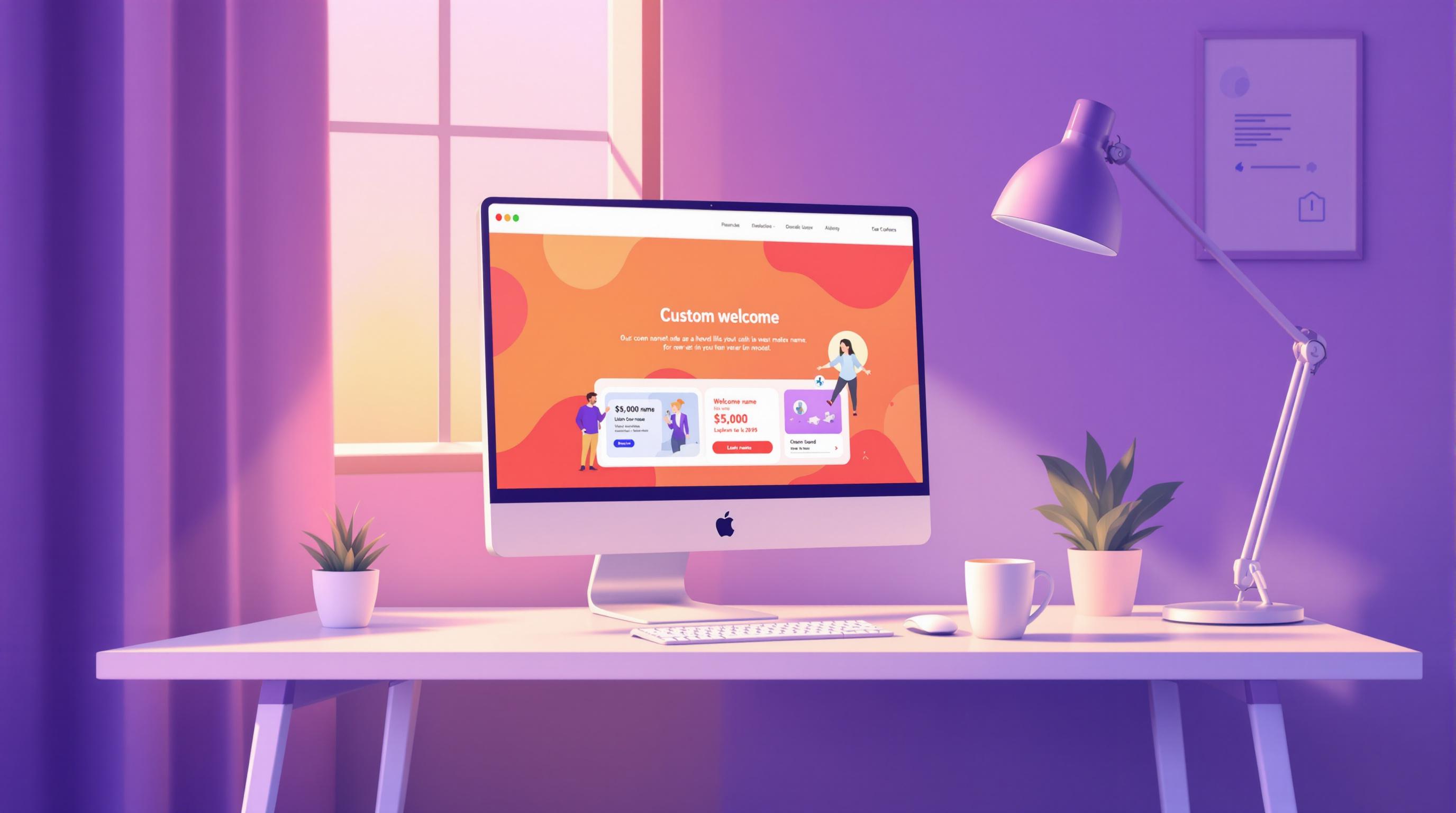
Custom welcome pages make onboarding easier by offering a personalized experience that helps new users feel confident and engaged. They address common onboarding problems like user abandonment, information overload, and generic experiences by tailoring the process to individual needs. Here's how they help:
When users first interact with a product, the challenges they face can heavily influence their overall experience. These obstacles underline the importance of a well-thought-out onboarding process.
New users often leave when they can't quickly grasp the product's value. This can happen due to:
Providing too much information upfront can backfire by:
A better approach is a gradual introduction, focusing on essential details that help users gain confidence step by step.
A generic onboarding process often misses the mark because it doesn’t account for user differences. Standardized tutorials might:
Customizing the onboarding journey to meet these diverse needs can significantly improve user retention and satisfaction. Addressing these problems sets the stage for creating welcome pages that effectively tackle these issues.
Custom welcome pages address onboarding challenges head-on, offering practical ways to improve the user experience.
Custom welcome pages turn generic onboarding into tailored journeys that meet individual user needs. With this approach, businesses can:
This setup ensures users are guided step-by-step in a way that feels relevant and helpful.
Rather than overwhelming users, custom welcome pages break the process into smaller, more digestible steps. This method:
This structured approach makes the onboarding process smoother and more effective.
A well-crafted custom welcome page leaves a lasting impact by:
This approach helps users feel confident and clear about what to do next, replacing confusion with direction.
By combining personalized guidance with a clear and engaging first experience, custom welcome pages help users succeed faster. They do this by:
Platforms like Directify make it simple to design these custom pages, ensuring an onboarding experience that sets users up for success from the start.
Crafting a great welcome page takes careful planning. These steps can help you create pages that engage users and provide a tailored experience right from the start.
Personalization is all about using the right information to make users feel at home. Here’s how you can do it:
Be sure to collect only the necessary details during signup to keep the process smooth and user-friendly.
When introducing users to your platform, clarity should be your top priority. Here’s how to achieve it:
A clean design helps guide users' focus to what matters most, making their next steps intuitive.
Turn static welcome pages into engaging experiences by incorporating interactive elements:
Every interaction should help users achieve an early success with your platform.
The timing of your welcome content plays a huge role in its effectiveness. Here’s how to time it right:
Spacing out content helps users absorb information at a comfortable pace while keeping them engaged.
A well-thought-out onboarding process makes custom welcome pages a powerful tool for improving user experience and engagement.
Custom welcome pages help prevent early confusion, which is a common reason for users leaving within the first few weeks. By offering personalized guidance, these pages make it easier for users to navigate the platform, reducing the chances of early drop-offs. When users see how the platform can address their specific needs right away, they're more likely to stay and engage.
Personalized welcome pages simplify complex processes by breaking them into clear, easy-to-follow steps. This approach helps users quickly understand the platform's core features without feeling overwhelmed by advanced tools they may not need yet. The result? Users achieve their goals faster.
When a welcome page aligns with user needs, it builds satisfaction and trust. By setting clear expectations and showing users what they can accomplish with your platform, you create a strong first impression. This positive start often leads to a better overall relationship with your product.
Custom welcome pages also play a key role in encouraging users to explore more features. Instead of presenting every tool at once, they introduce new functionalities gradually, making the learning curve less steep. As users grow comfortable with the basics, they’re more likely to try advanced features that align with their goals.
Custom welcome pages tackle common onboarding hurdles by offering personalized journeys and clear instructions. They help reduce user drop-off rates and simplify complex features, leading to better retention and quicker user success.
With the right tools, creating these pages is straightforward. Directify’s no-code directory builder platform makes it easy to design engaging welcome pages using a drag-and-drop interface. You can guide users through your directory features step by step - no coding required.
Start creating your professional directory website today with Directify's no-code platform.
Get Started Free







