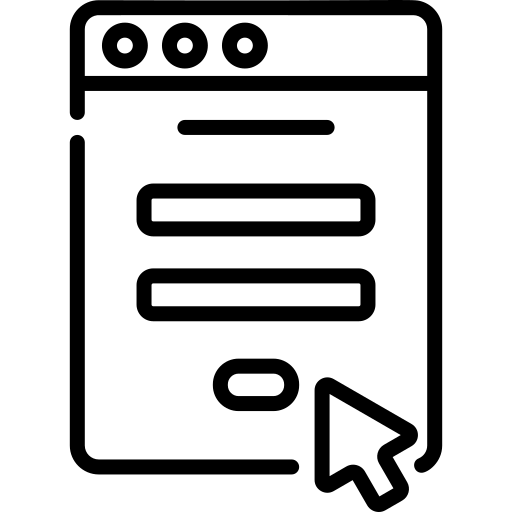Custom Forms – Lead Collection & User Interaction
Easily collect leads and user data by adding custom forms to any page in your directory. This feature allows you to create fully customizable forms with your own fields, enabling seamless lead generation and user interaction.
Key Features
- Create custom forms with flexible fields (text, email, dropdowns, checkboxes, etc.).
- Add forms to any page in your directory.
- Collect and manage leads directly from the dashboard.
- Receive email notifications for new form submissions.
How to Set Up
- Navigate to "Forms" in your directory settings.
- Click "Create New Form" and customize your form:
- Add form fields (e.g., name, email, phone, message).
- Choose field types (text, dropdown, checkbox, etc.).
- Mark required fields if needed.
- Assign the form to a page:
- You can add forms to listings, categories, blog posts, or custom pages.
- Save the form, and it will be embedded on the selected page.
Managing Form Submissions
- View all form submissions from the dashboard.
- Download leads as a CSV file for easy export.
- Enable email notifications to get instant alerts when a user submits a form.
How It Works
- Users visit a page with an embedded form.
- They fill out the form and submit their details.
- You receive the lead instantly and can manage it from your dashboard.
With Custom Forms, you can collect user data effortlessly, increase conversions, and enhance engagement on your directory. 🚀